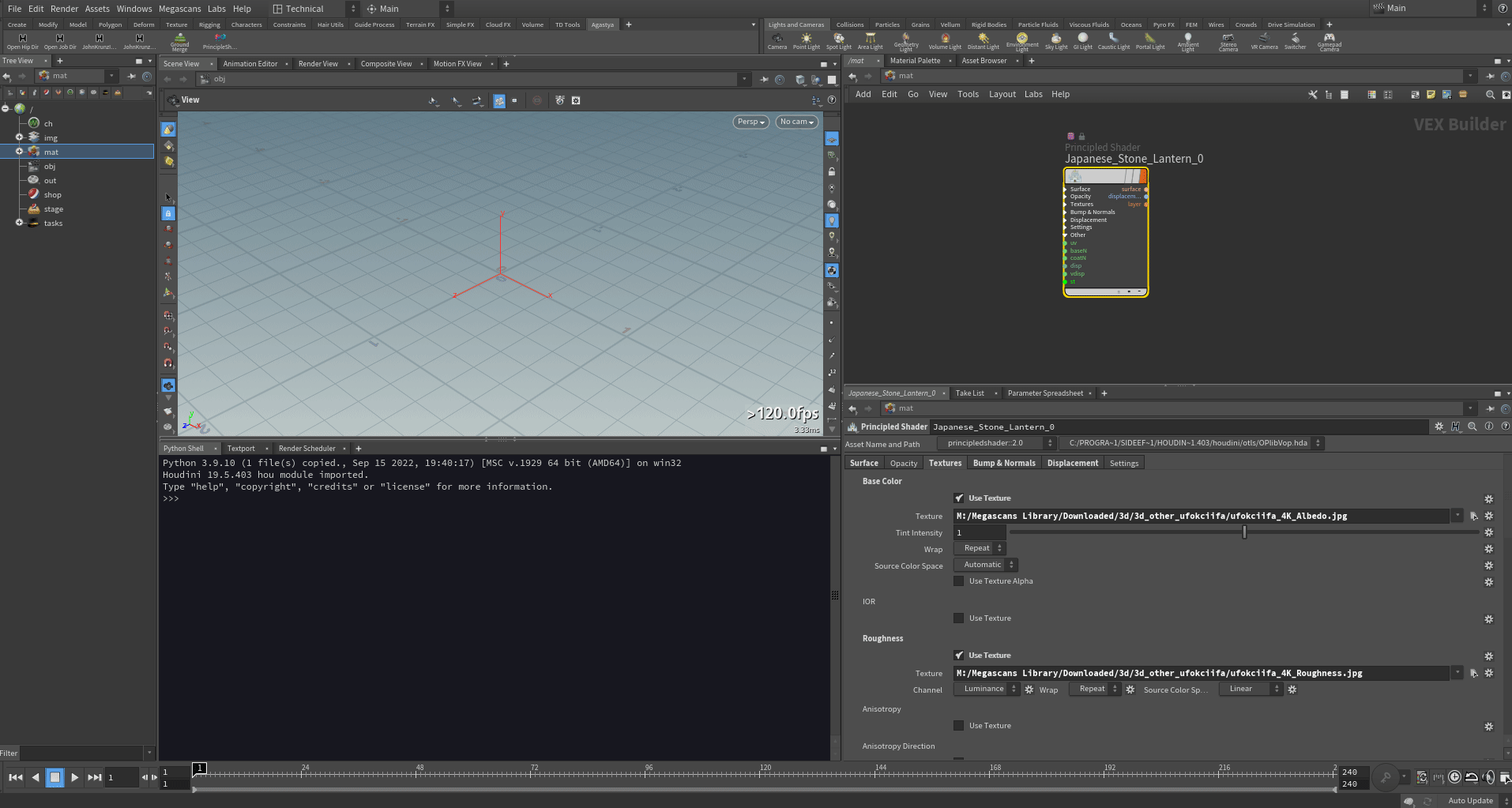USD_Megascan_Importer
Consider giving ⭐ to the repository to support the project and creator. This would also help to create a notification for you whenever I create releases.
Reach out to me on linkedin: AgastyaPatel, email: contact2agastya@gmail.com
Sorry for late update...I had a surgery due to accident last year and most of the time was occupied in my PT
USD_Megascan_Importer
Plugin Tool for Houdini which converts the Megascan Assets into USD in Solaris and stores them in Layout Asset Gallery
Tool Outline
- It unpacks different variants and converts the shading network to materialX network
- Can support different megasacan houdini packages - like it can supports single mesh, multiple variant in single subnet and splitted variants.
- Gives access to different file path prefixes and saves different file path presets so that it can be retrieved later
- All the assets are then displayed in the layout asset gallery so that User can directly drag and drop assets just like UE (Content browser)
- Also can render variants individually so that all objects are accessible in Gallery
Technologies Used : HOM API, Python, QT and few libraries.
Installation Process
-
Add Variable in .env file if it’s not already set up.
.env fileis available atC:\Users\<username>\Documents\houdini20.0\
Add this snipped to already existing .env file;HOUDINI_SCRIPT_PATH = C:\Users\<username>\Documents\houdini20.0\scripts
Make sure to replace username with your username. -
Download the release zip
Unzip the folderUSD_Megascan_Importerand save it at your houdini’s preference folderC:\Users\<username>\Documents\houdini20.0\scripts\\
Outcome: C:\Users\<username>\Documents\houdini20.0\scripts\USD_Megascan_Importer
-
Copy the USD_Megascan_Importer.shelf from
\USD_Megascan_Importer\bin\pref\USD_Megascan_Importer.shelfto the toolbar folder in Houdini’s preference folder ie,C:\Users\<username>\Documents\houdini20.0\toolbar\USD_Megascan_Importer.shelf -
Open Houdini. Go to add Shelf tab and you’ll find the USD Megascan Convertor.
 </img>
</img>
Shelf Appears with tools. </img>
</img> -
Click
Load Tooland now you can use the convertor.
Enjoy!
Screenshot
UI
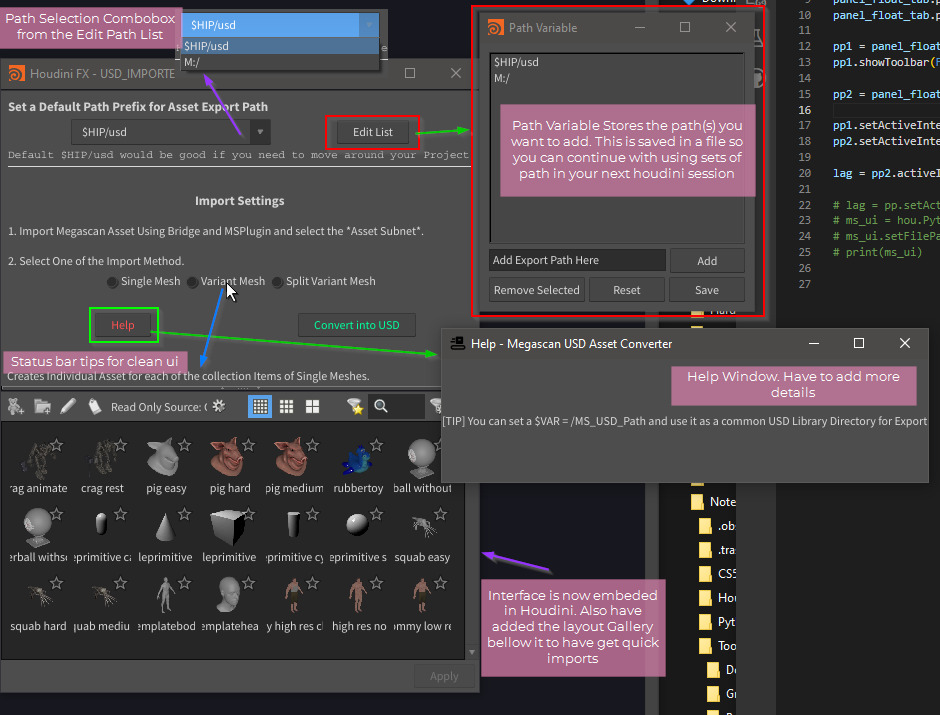
Quick Demo
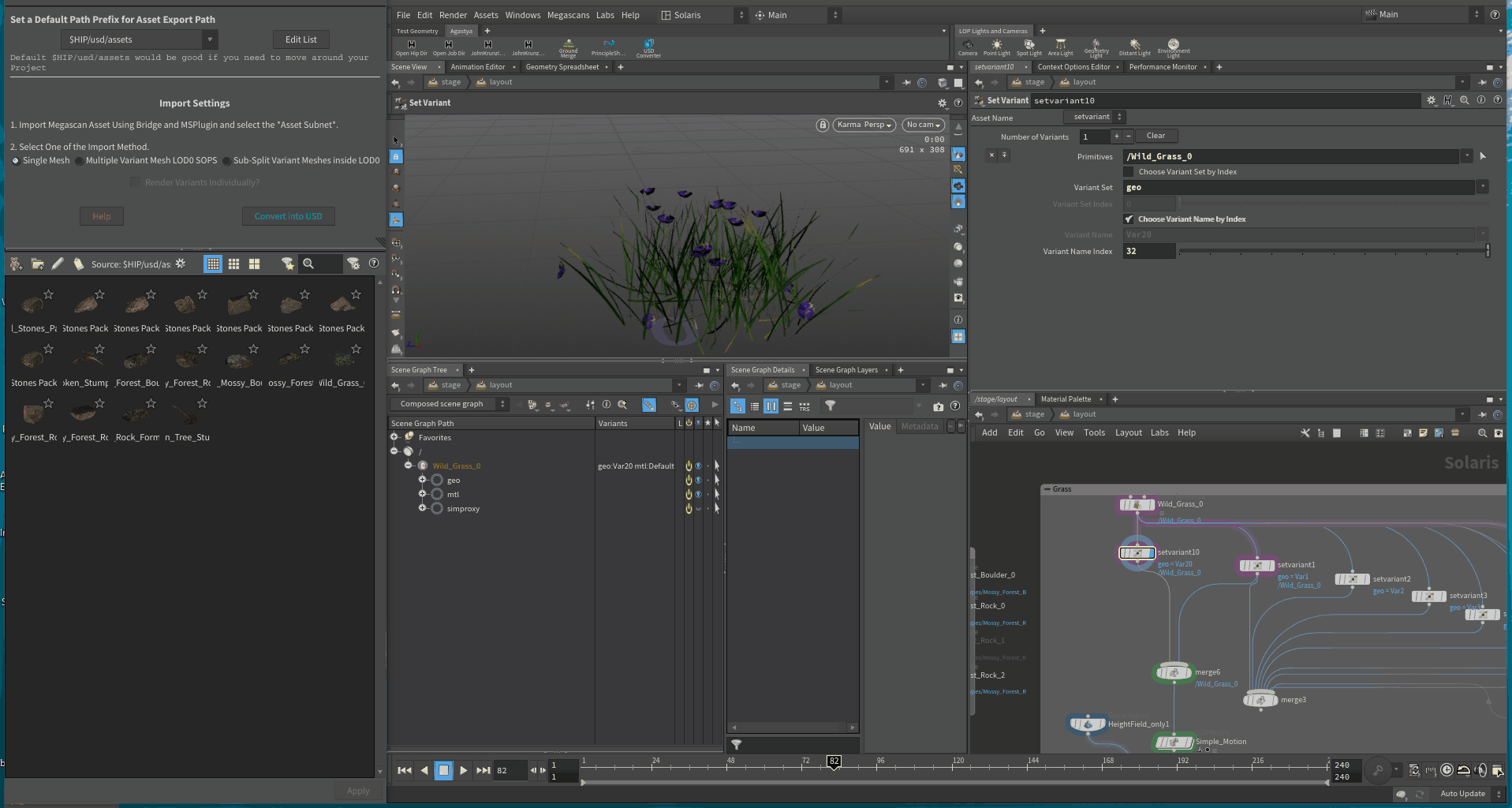
Additional Utilty tool: Shader convertor